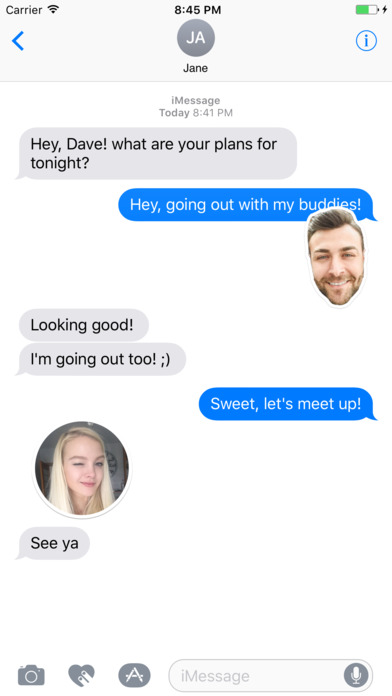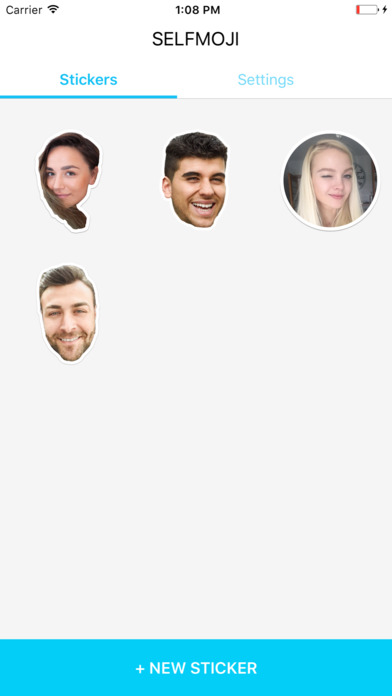Selfmoji - become the emoji app for iPhone and iPad
Developer: G.O.O.D. Adventures
First release : 13 Aug 2017
App size: 15.58 Mb
Capture, choose, create and You become the sticker!
Selfmoji gives you the power to express your emotions by creating your personalised sticker. Once you create it – you can use it forever!
Selfmoji allows you to express yourself and share your emotions with your friends in an exciting and fun way.
Features of selfemoji:
•Turn yourself into a sticker
•Dedicated iMessage app! Drag & Drop stickers with ease.
•Dedicated sticker keyboard for use in all other applications
•Take photo or choose from camera roll!
•Share with friends on different platforms
•You can make stickers larger and smaller once they’re created!
Explore a whole new world by creating your a custom sticker of yourself!
Join our community!
Check out our intro video of Selfmoji! If you have any questions feel free to contact us at: [email protected]
// HELP //
HOW TO ACCESS STICKERS AFTER INSTALLING:
Step 1: Open a message with a friend -OR- start a new conversation and tap the “>” button which is located on to the left of the text box.
Step 2: Tap the App Store button that appears (it looks like an “A”), than tap the button that looks like four circles in the lower left of your screen to open your iMessage Sticker Drawer.
Step 3: Go to “Manage” tab and look for the sticker pack icon, tap the switch to turn it on!
If you don’t see the specific sticker pack icon in your Sticker Drawer following these instructions: Open your Sticker Pack Drawer -> Click the “+” Store icon to enter the iMessage Sticker Store -> Click the “Manage” tab in the top right -> Select “Automatically Add Apps” or select the specific packs you want to add.
Thank You!